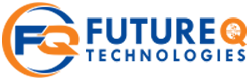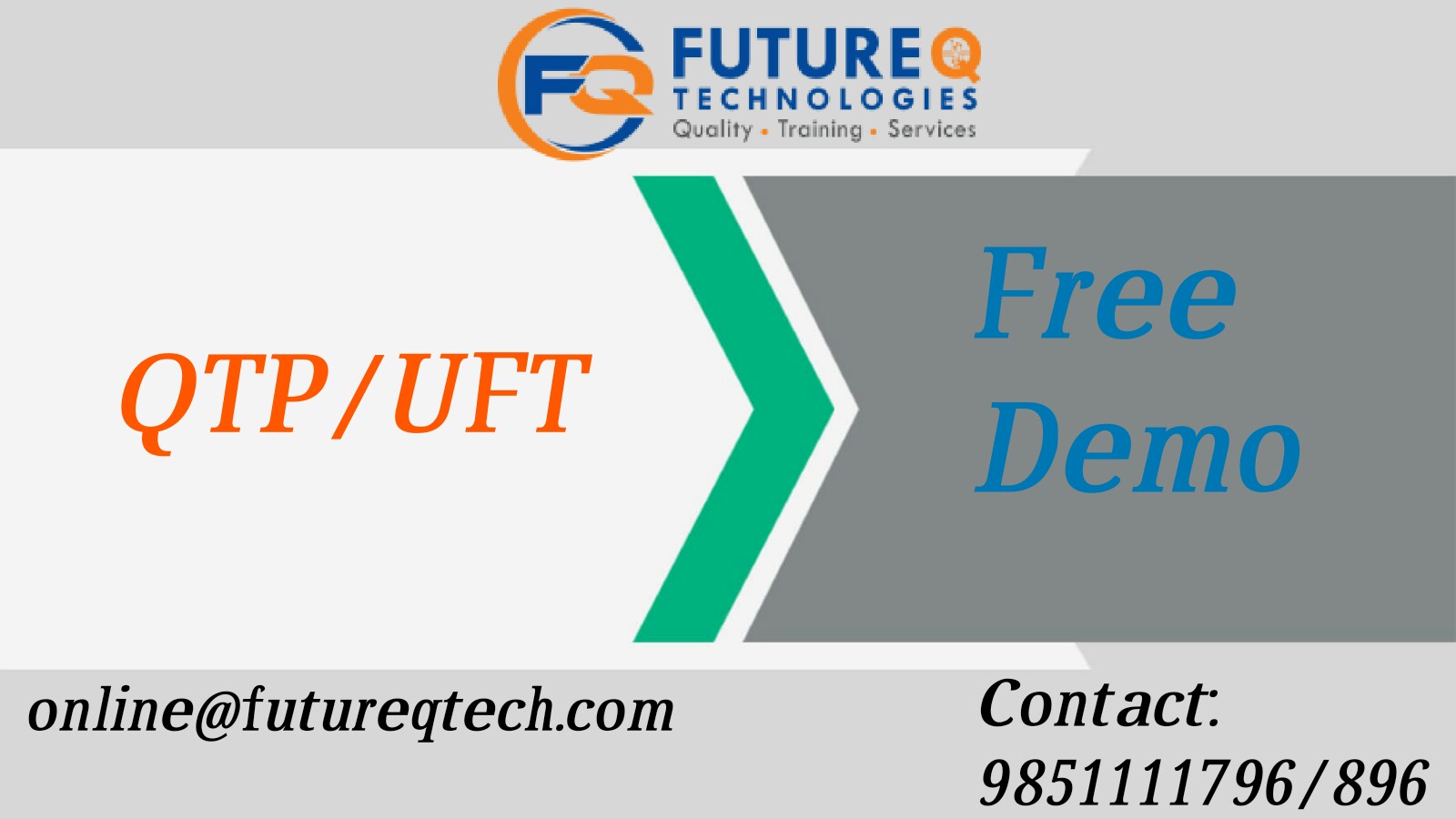HP QuickTest Professional (QTP), an automated functional testing tool that helps testers to perform automated regression testing in order to identify any gaps, errors/defects in contrary to the actual/desired results of the application under test. This tutorial will give you an in-depth understanding on HP QuickTest Professional, its way of usage, record and play back of tests, object repository, actions, checkpoints, sync points, debugging, test results etc. and other related terminologies.
Audience
This tutorial is designed for Software Testing Professionals with a need to understand the QTP in detail along with its simple overview, and practical examples. This tutorial will give you enough ingredients to start with QTP from where you can take yourself at higher level of expertise.
Prerequisites
Before proceeding with this tutorial, you should have a basic understanding of software development life cycle (SDLC). A basic understanding of VBScript is also required. You can also go through the basics of VBScript
QTP stands for QuickTest Professional, a product of Hewlett Packard (HP). This tool helps testers to perform an automated functional testing seamlessly, without monitoring, once script development is complete.
HP QTP uses Visual Basic Scripting (VBScript) for automating the applications. The Scripting Engine need not be installed exclusively, as it is available as a part of the Windows OS. The Current version of VBScript is 5.8, which is available as a part of Win 7. VBScript is NOT an object-oriented language but an object-based language.